The core voltage is different for each processor model, and while all CPUs of the same model have the same VID, not all samples maintain stability at the same clock speeds and Vcore due to slight variations in silicon quality. Every sample of the same CPU model is tested to maintain stability at the default speeds and the VID determined by the manufacturer.
Core voltage typically maintains a constant value while your CPU is in use; however, sometimes under heavy workloads vcore can fluctuate. This is known as Vdroop and can be corrected with load-line calibration. This applies additional voltage as load increases to maintain your CPU's stability.
When it comes to overclocking, you can only push your CPU's frequency so far before your CPU starts to experience instability. Programs might begin to crash or hang up, game performance could suffer or your computer could even fail to boot. This is because your processor isn't getting enough voltage to maintain system stability.
Increasing voltage will allow you to dial in the perfect overclock.
To adjust the voltage, you'll need to boot into your motherboard's BIOS and make adjustments there. The Vcore is expressed as a three decimal value, such as 1.235v. By default, the voltage control is set to auto; this can be overridden by typing in any value. Make sure not to exceed the recommended maximum for your processor.

Before fine-tuning the Vcore, it's important to find a good baseline value for a given speed. This varies from model to model but it can be helpful to read reviews for your CPU, specifically ones that focus on overclocking.
Most publications will list the voltage they required to keep several different speeds stable. Every CPU sample is different and you will need to fine-tune the voltage before calling it done; however, these values do provide a good starting point.

If you boot your machine and don't find any stability issues, then you know it's time to start decreasing the voltage. When overclocking, you want to find the lowest voltage required to maintain stability. More voltage equals more heat and this will allow you to keep temperatures under control.

The safest way to adjust voltage is with increments of .01 volts. Decrease voltage until your computer starts showing signs of instability under load. Use a program like Intel's Extreme Tuning Utility (XTU) or Prime95 to stress test your processor.
If the test fails or crashes, then you need to raise the voltage back up to the previous stable point. For optimal efficiency, you can increase the voltage by .005 instead and again test for stability.

Conversely, if your overclock isn't stable at your baseline voltage, you will then need to increase the voltage until your computer shows no adverse effects and then decrease in increments of .005 to fine tune.

Overclocking is not the only time it can be useful to adjust voltage. As mentioned, higher voltage levels cause your CPU to generate more heat, regardless of frequency. Some CPU samples may have a higher VID than is actually required at the default frequency. Undervolting your processor allows your to maintain stability while decreasing temperatures and extending the life of your processor.
It's a common misconception that disabling Turbo Boost is a more effective substitute for shedding heat. While this does result in decreased temperatures, it is not an alternative as the purpose of undervolting is to maintain the same level of performance while generating less heat. When making adjustments, the same principles apply here as with overclocking, decrease Vcore in increments of .01 and then fine tune with adjustments of .005.
 The fat bears are already extremely fat
The fat bears are already extremely fat
 Damon Dominique on teaching French and the importance of saying 'Um'
Damon Dominique on teaching French and the importance of saying 'Um'
 What social media ads don't tell you about egg freezing
What social media ads don't tell you about egg freezing
 Ukraine President Zelenskyy awards medal to beloved mine
Ukraine President Zelenskyy awards medal to beloved mine
 The Sound and the “Furious”
The Sound and the “Furious”
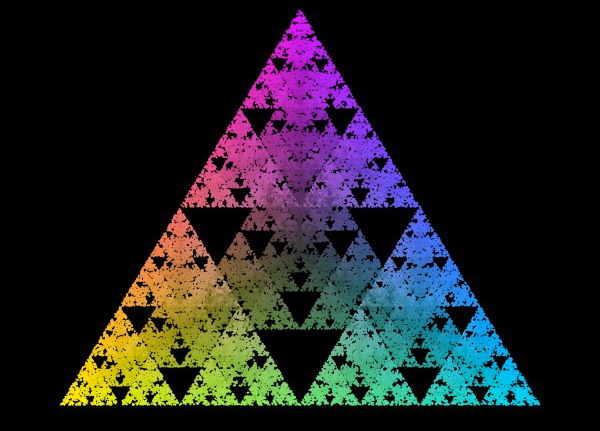 Looking for Fractals in Literature
Looking for Fractals in Literature
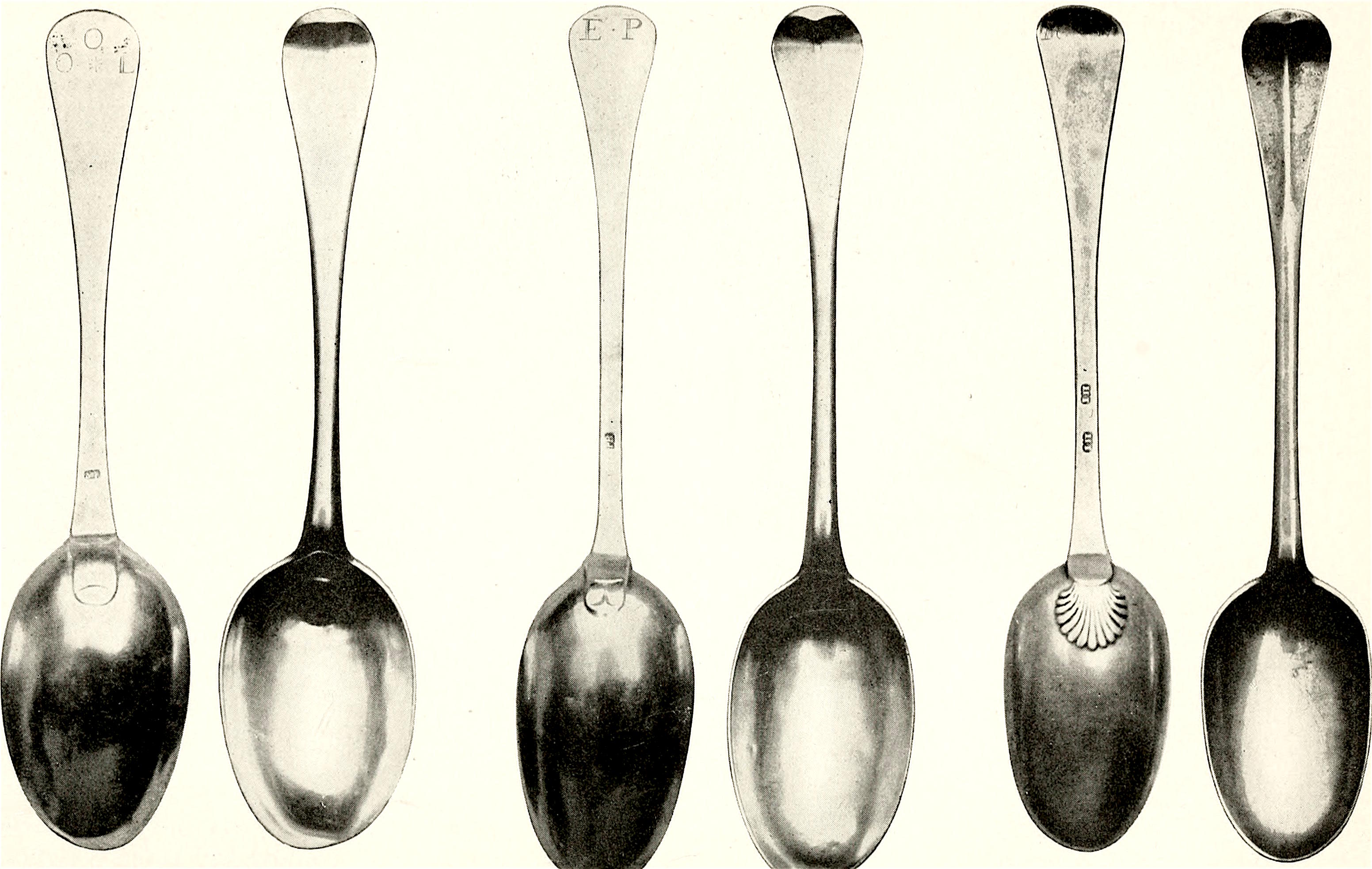 My Life Polishing Silver
My Life Polishing Silver
 Online phishing scams and what to look out for
Online phishing scams and what to look out for
 Today's Hurdle hints and answers for April 23, 2025
Today's Hurdle hints and answers for April 23, 2025
 Ernie & Me—A Soldier Falls In, and Falls Out, with Hemingway
Ernie & Me—A Soldier Falls In, and Falls Out, with Hemingway
 Best Hydro Flask deal: Save $10 on a 24
Best Hydro Flask deal: Save $10 on a 24
 30+ Prime Day 2 sex toy deals: LELO, Satisfyer, more
30+ Prime Day 2 sex toy deals: LELO, Satisfyer, more
 The 10 best and funniest tweets of the week, including iPods and Nick Lachey
The 10 best and funniest tweets of the week, including iPods and Nick Lachey
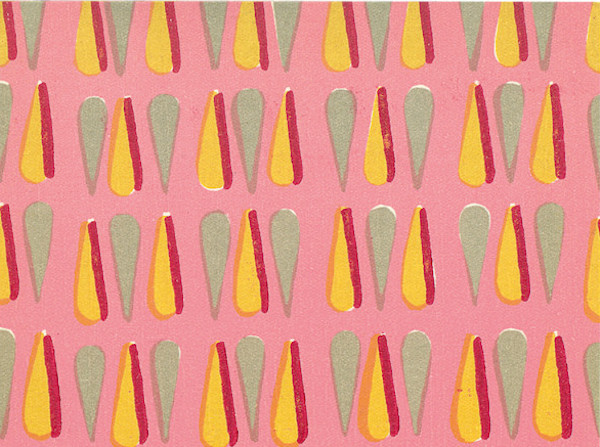 The History of Decorated Paper
The History of Decorated Paper
 Best Apple deal: Save $60 on the Apple Watch SE
Best Apple deal: Save $60 on the Apple Watch SE
 Ernie & Me—A Soldier Falls In, and Falls Out, with Hemingway
Ernie & Me—A Soldier Falls In, and Falls Out, with Hemingway
 Snapchat's crying filter is going viral on TikTok
Snapchat's crying filter is going viral on TikTok
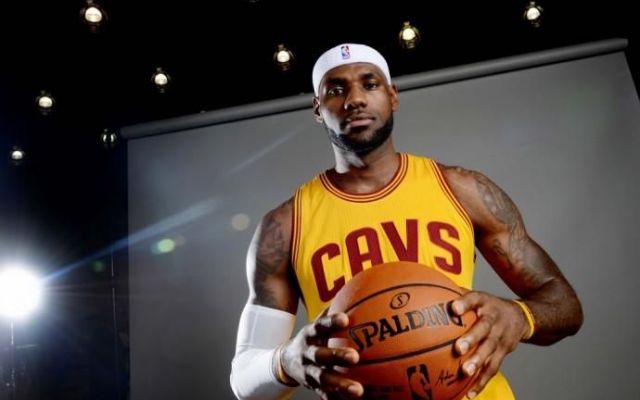 LeBron James, the Big Three, and Basketball Revolution
LeBron James, the Big Three, and Basketball Revolution
 The EPA axed its climate change websites, but NASA's are still intact
The EPA axed its climate change websites, but NASA's are still intact
 The bitter, banal, and bizarre YouTube circus of Depp v. Heard
The bitter, banal, and bizarre YouTube circus of Depp v. Heard
Best Presidents' Day deal: Save $400 on the Hisense Canvas TVTim Cook teases Apple launch next week, which might be the new iPhone SENYT mini crossword answers for February 15, 2025FluffCo Presidents' Day Sale 2025NYT Strands hints, answers for February 15Curiosity recorded alien rainbowBest Hulu deals and bundles: Best streaming deals in February 2025Wordle today: The answer and hints for February 15, 2025FluffCo Presidents' Day Sale 2025I put AI photos on my Hinge dating profile. They were the most liked by farNo, Planned Parenthood's Instagram wasn't hackedBest free online courses from Stanford UniversityHow to unblock porn for freeIs Tinder's AI Photo Selector feature safe?Best Max deals and bundles: Best streaming deals in February 2025TikTok's My Emergency Contact trend, explainedNYT mini crossword answers for February 15, 2025NYT mini crossword answers for February 15, 2025Free Slurpee: How to get free Slurpees on Feb. 14Best Amazon deals of the day: Apple Pencil Pro, Google Pixel Buds A 'The Walking Dead' premiere broke a 2016 Twitter record Leslie Jones mocks hackers in SNL Weekend Update Video You can help save the Great Barrier Reef by drinking beer The New York Times just bought a tech review website We just entered an alarming 'new era' of global warming Telling small lies leads down a slippery slope to big lies, study finds Cubs fans are getting very emotional over their team's historic World Series trip A weird thing happens when you look up Trump TV Elon Musk says we're going to Mars, and we're bringing tunneling droids Bobby Vee, '60s pop idol who sang 'Take Good Care of my Baby,' dies This 'Vote Online' hoax started on pro New Apple 13 Apple just killed the easiest way to disable annoying iMessage effects The Cubs are going to the World Series and Chicago is going nuts The 'Doctor Strange' reviews are in, and they are magically delicious Women will direct every single episode of 'Jessica Jones' Season 2 American lists the 23 things that Brits do better, and it's contentious Elizabeth Warren had quite the response to Trump's 'nasty woman' comment Taylor Swift Formula 1 concert recap The Walking Dead's latest death prompts fans to quit watching
2.595s , 10133.3515625 kb
Copyright © 2025 Powered by 【X-Deal (2011)】,Evergreen Information Network